A dedicated server is a single-tenant, highly-powered web server designed to manage high traffic and intensive workloads.
When you buy a dedicated server in Singapore, you can enjoy control over web hosting infrastructure with the flexibility to customise it.
Though a dedicated server offers highly reliable infrastructure, it also requires dedicated server backup solutions to ensure data protection and integrity. In this article, we will see how to back up your web domain and hosting for your business.
How to Backup Dedicated Server?
1. RAID Backup
RAID backup is a simple backup strategy used by dedicated server users. It involves using two hard drives instead of one. To save and protect data, you save it on one hard drive, which gets automatically copied to the other one.
So even if one hard drive fails, the server continues working using the second one. The chances of both failing at the same time are rare. Hence, this technique comes in handy for backing up a dedicated server.
2. Application Backup
Application backups are great for protecting data, as these applications come with in-built backups. Generally, these applications continue to back up on a regular basis.
This feature is available with the cPanel and Plesk control panels. Hence, the backup is automatically done without any extra cost.
3. Offsite Backup
Offsite backup is a backup maintained offsite for safety and backed up through a remote server when needed. Such copies are usually transported through a network, though this might be the user’s choice.
The copy of data can be made available to restructure the dedicated server in case there is some loss. However, there are various techniques to do that.
The best approach is to target particular files and configurations, back them up and proceed slowly. However, you can also make a copy of the whole server and transfer it using FTP or SCP, which can be slightly time-consuming.
4. R1 Soft Backup
R1 software backups are smart backups that scan through the disk at the lowest possible level with more accuracy and efficiency. Such backup offers expectational protection for data, ensuring business continuity.
It works extremely differently than traditional backup methods, which run through every file on your dedicated server. Rather, R1 soft backup bypasses the OS, making it easy to find a targeted backup for the specific files needed. This ensures you have a powerful backup without putting much strain on your dedicated hosting server.
5. Cloud Backup
Different forms of cloud backup solutions are available in the market, and they are one of the easiest ways to protect against online threats. However, the only limitation is that cloud backup works best when the amount of data is limited and when connectivity through the internet is reliable.
6. Acronis Backup
Acronis backup is one of the best and most reliable backup solutions, especially when you consider dedicated server hosting. It is easy to use, as it has a graphical user interface that doesn’t require any technical skills. The user can configure the intervals of backup, keeping things flexible.
Conclusion
Choosing a strong backup strategy is extremely important for data protection, especially when you buy a dedicated server. It helps efficiently mitigate any risks related to data loss.
Make sure to choose how you want to back your dedicated server data based on your business needs and the level of protection required. You can adopt two or more strategies to ensure maximum reliability.